Create a Button Link for Your Blog
Labels: Blogger Hacks, Create a Button Link for Your Blog 1 commentsTo provide an image link you will first have to create a button image.
Go to any of these sites and create a button image.
glassy buttons
Flash Buttons
Free Gif Button Generator
After creating the button upload it to a free host like Photobucket.com or Googlepages and copy down the link to the image.
Paste it in a Notepad file for inserting it into the code as shown below.
To put the code in your sidebar login at Blogger.com and click on Layout link on Dashboard. Then click on Add Page Element link at top of sidebar. Choose the Html/Javascript option and paste the following code in the contents window and save :
To link to this blog, copy and paste the code below into your site.
Replace the CAPS with the relevant data for your blog.
Get Full Script HERE
I recommend that you use the link above - it's easier to understand :)
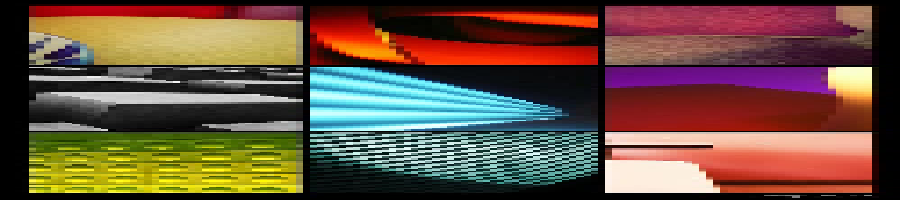
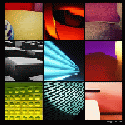






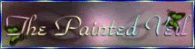
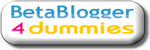

December 9, 2012 at 7:22 AM
hello!! Very interesting discussion glad that I came across such informative post. Keep up the good work friend. Glad to be part of your net community.income at home system